Revolve
Like extrude, the revolve solidifier interprets the walked path as the cross section of a solid model. Instead of elongating it, however, it spins it around some axis. We get to choose the axis, the number of degrees we spin, and how many facets appear in the revolved model.
For our example, let's create an axle with fixed wheels. We start by tracing out the cross section of the first wheel, the axle, and then the second wheel. Let's use some variables to make the code easier to read:
wheelThickness = 2 wheelRadius = 3 axleRadius = 1 axleLength = 5 yaw 90 moveto 0, 0, 0 move wheelRadius yaw 90 move wheelThickness yaw 90 move wheelRadius - axleRadius yaw -90 move axleLength yaw -90 move wheelRadius - axleRadius yaw 90 move wheelThickness yaw 90 move wheelRadius
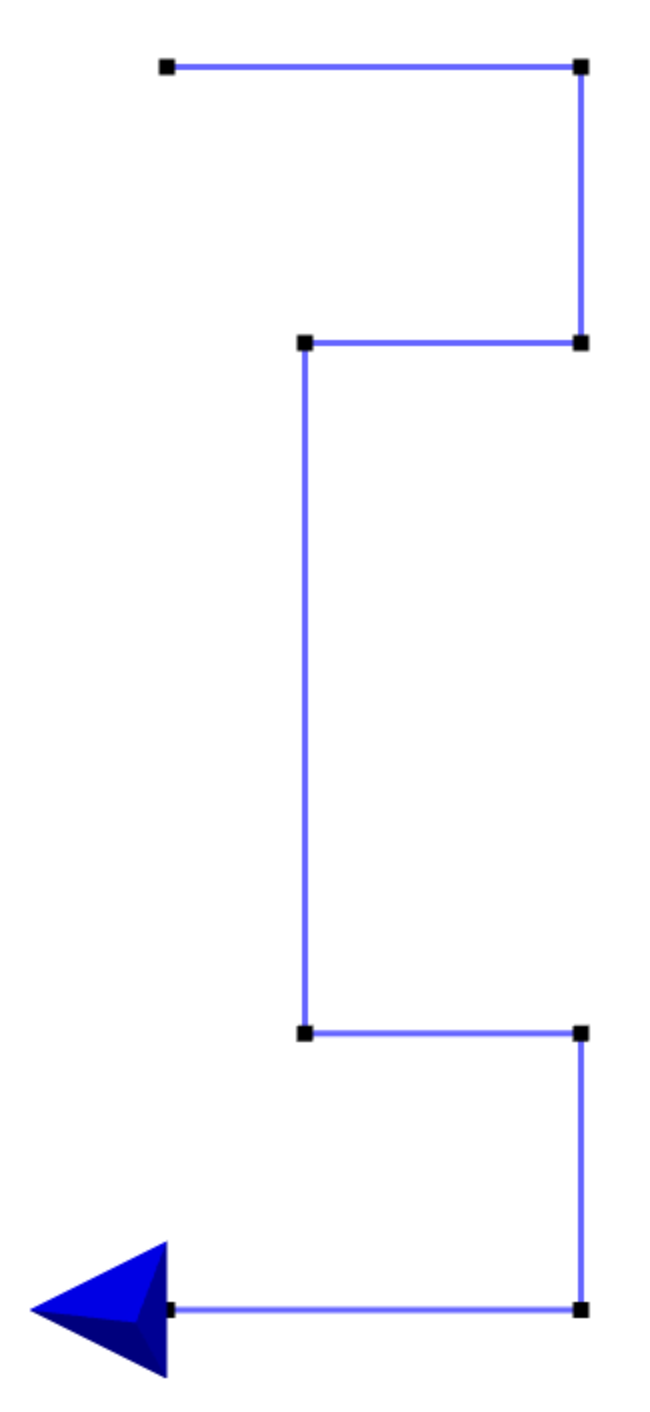
Now we're ready to spin this path around. Since our axle is currently standing up, we'll spin around the y-axis:
wheelThickness = 2 wheelRadius = 3 axleRadius = 1 axleLength = 5 yaw 90 moveto 0, 0, 0 move wheelRadius yaw 90 move wheelThickness yaw 90 move wheelRadius - axleRadius yaw -90 move axleLength yaw -90 move wheelRadius - axleRadius yaw 90 move wheelThickness yaw 90 move wheelRadius revolve 0, 1, 0, 360
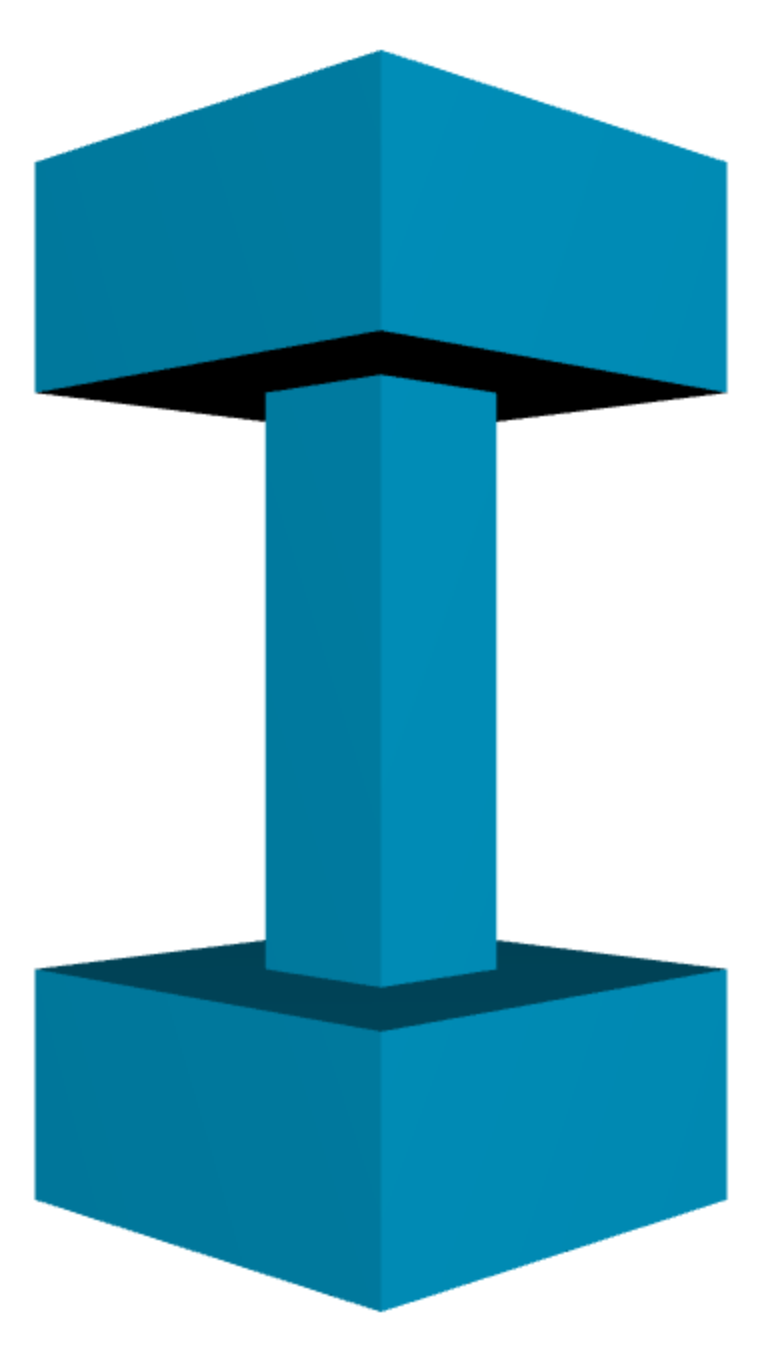
Hmm, our gas mileage is going to be pretty terrible with those square wheels. Why did this happen? The revolve solidifier depends on a special builtin variable named nsides to determine how often the cross section is replicated during the revolving. Its default value is 4.
To smooth the model out, we can increase the value of nsides at any point before we call revolve.
wheelThickness = 2 wheelRadius = 3 axleRadius = 1 axleLength = 5 yaw 90 moveto 0, 0, 0 move wheelRadius yaw 90 move wheelThickness yaw 90 move wheelRadius - axleRadius yaw -90 move axleLength yaw -90 move wheelRadius - axleRadius yaw 90 move wheelThickness yaw 90 move wheelRadius nsides = 30 revolve 0, 1, 0, 360
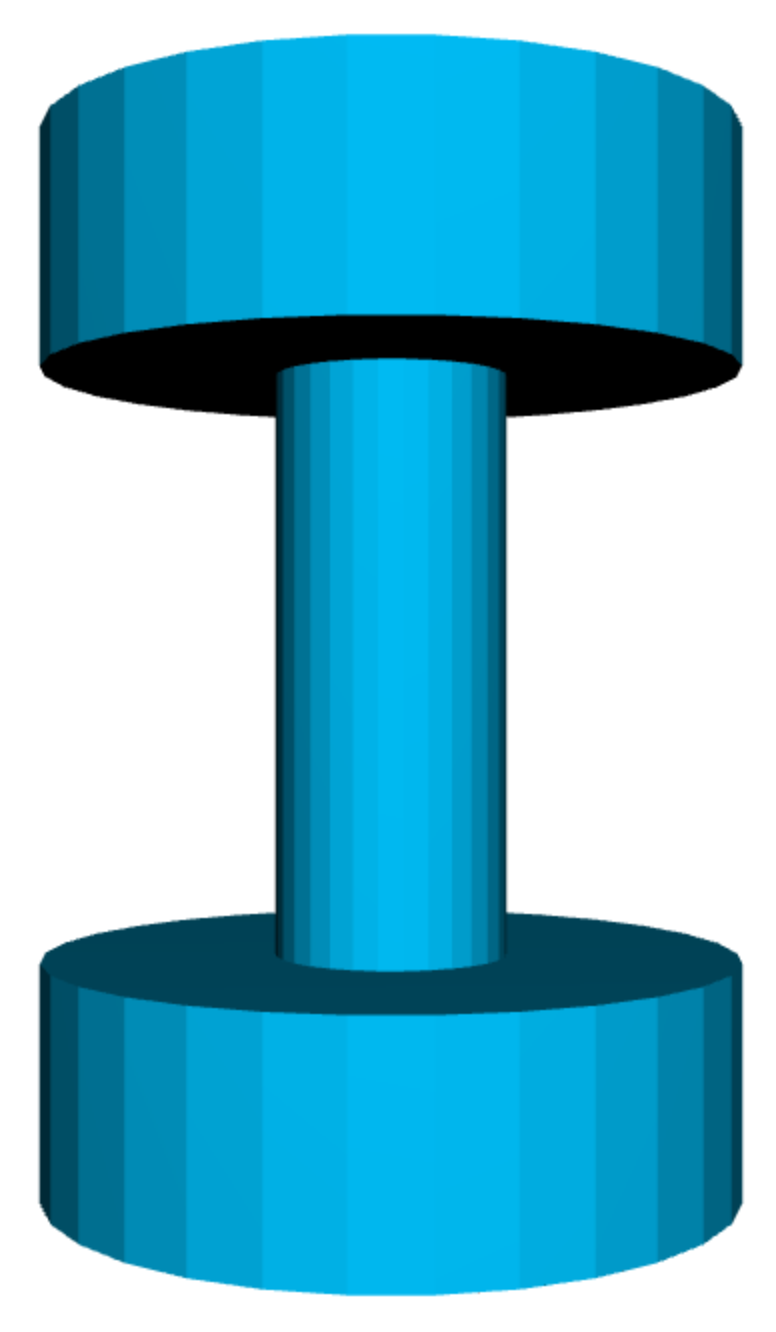
We don't have to revolve a full circle. We can get 3/4 of an axle by only revolving 270 degrees:
wheelThickness = 2 wheelRadius = 3 axleRadius = 1 axleLength = 5 yaw 90 moveto 0, 0, 0 move wheelRadius yaw 90 move wheelThickness yaw 90 move wheelRadius - axleRadius yaw -90 move axleLength yaw -90 move wheelRadius - axleRadius yaw 90 move wheelThickness yaw 90 move wheelRadius nsides = 30 revolve 0, 1, 0, 270
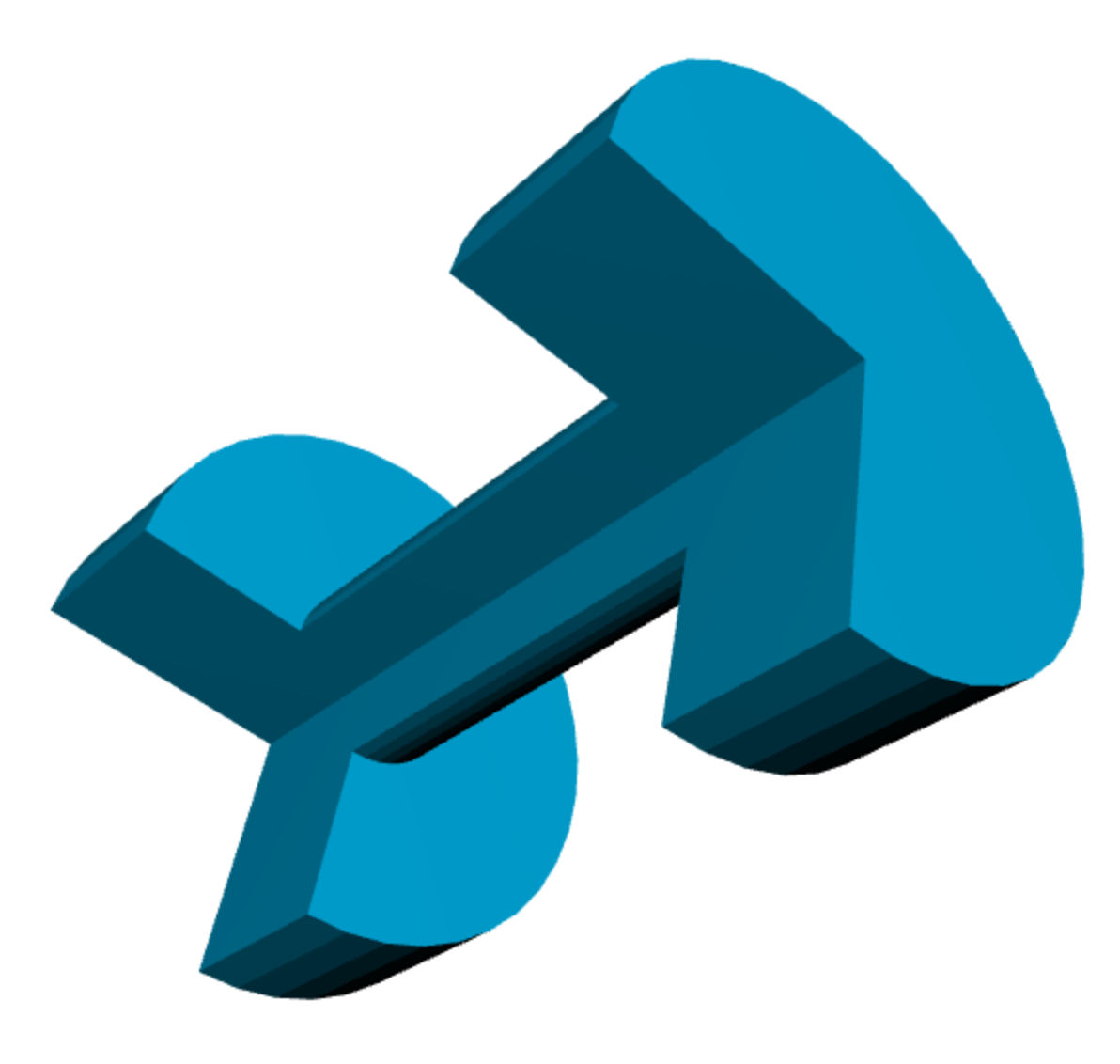
Our axle started and ended on the y-axis, which happened to be our axis of revolution. The revolved path doesn't have to be anywhere near this axis. If we move the path away, say 3 units to the right, we'll get a hole in the center of the model. After moving, we'll need to close the path to get the inner walls of this hole. Let's see what happens when we move the axle path three units to the right:
wheelThickness = 2 wheelRadius = 3 axleRadius = 1 axleLength = 5 yaw 90 moveto 3, 0, 0 move wheelRadius yaw 90 move wheelThickness yaw 90 move wheelRadius - axleRadius yaw -90 move axleLength yaw -90 move wheelRadius - axleRadius yaw 90 move wheelThickness yaw 90 move wheelRadius moveto 3, 0, 0 nsides = 30 revolve 0, 1, 0, 360
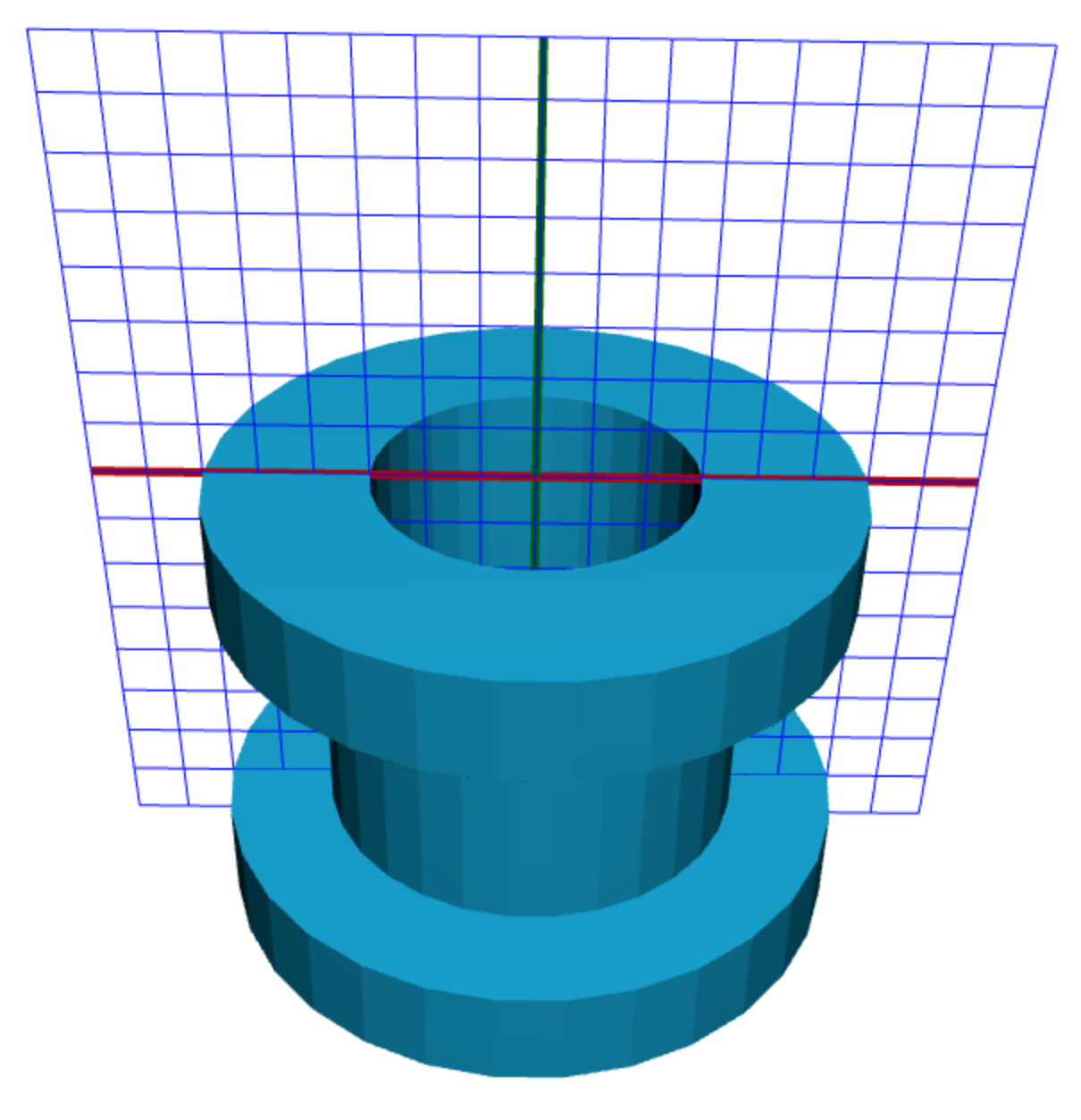
Next
The revolve solidifier excels at generating radially symmetric models. Speaking of radially symmetric, let's next check out drawing with spheres using the spheres solidifier.